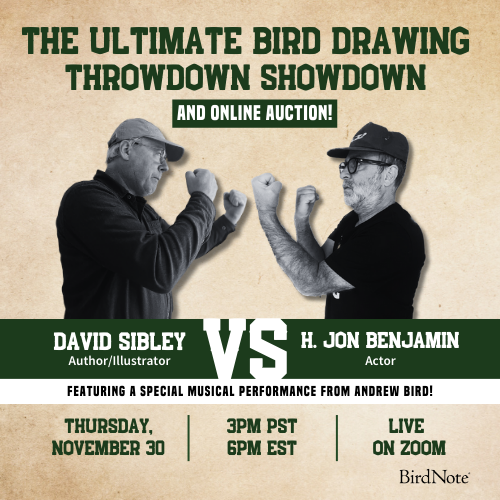
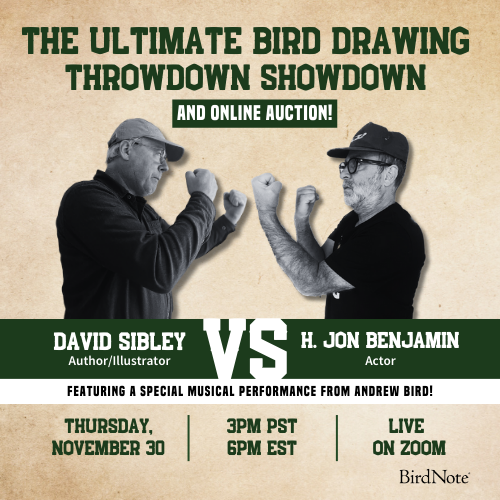
Join BirdNote tomorrow, November 30th!
Illustrator David Sibley and actor H. Jon Benjamin will face off in the bird illustration battle of the century during BirdNote's Year-end Celebration and Auction!
BirdNote's theme music plays at the start of most episodes, and you can listen to it as often as you'd like by downloading it right here. And if you still can't get enough of BirdNote's theme music, you can set it as your ringtone!
On top of that, DJ Ecotone’s playful “mash-up” of the BirdNote theme song features narrators Mary McCann and Michael Stein, Nancy Rumbel's original song composition, and many bird calls from the Cornell Lab of Ornithology.
How to Set Your BirdNote Ringtone
- Make sure you're running the latest version of iTunes on your computer. If you're using macOS 10.15 Catalina or later, you'll use Finder instead.
- Open iTunes. Click on the BirdNote ringtone m4r file, drag it into the iTunes window, and release.
- Plug your phone into your computer. Click the phone icon in the upper left to make your iPhone appear in the active window.
Image: 
- Click "Tones" in the lefthand column, and you should see the BirdNote ringtone in the list of installed ringtones. Make sure the box by "Sync Tones" is enabled.
Image: 
- Choose Selected Tones. Put a checkmark in the box by BirdNote_ringtone.
- Click Done, bottom right.
- Sync your phone, and enjoy the BirdNote theme!
Have an Android Phone?
Find directions here.
Additional iPhone walk-through tips here.
Learn more about the creation of the BirdNote theme song, composed and played by Nancy Rumbel and John Kessler.
